In my previous blog I explained how to filter out the unwanted pixels using HSLFilter class.In this blog I am going to explain how to detect two colors at the same time. After extracting the colors based upon our needs we are going to overlay the image over those the colored rectangles(blobs).
Input Image:
Output Image:
Code for ColorFiltering:
FilterOut Code:
This method will filter the unwanted pixels and the find user interested color based upon the HSL value and then return coordinates of the colored blob as a Rectangle Object.
Download the Complete Source Code:ColorFilteringApp
Click here for my previous blog.
Happy coding.


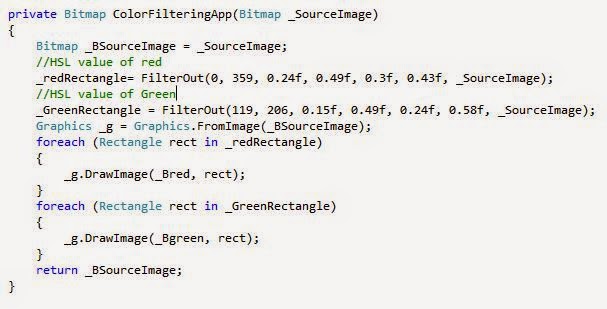

No comments:
Post a Comment