.Net Core is a open source general purpose development platform maintained by Microsoft. It's cross-platform (supporting Windows, macOS, and Linux) and can be used to build device, cloud, and IoT applications.
Software Prerequisites:
- .Net Core SDK 2.2 or Later
- Visual Studio Code or Notepad++
After installing the above software. Lets create a first mvc web application.Open your Command Prompt and type the following command "dotnet new mvc -o CoreApplication'
Example:
The above command create folder called "CoreApplication" in your project directory.Now lets build a project "dotnet build CoreApplication"
Finally lets run our first core application.General Syntax 'dotnet build CoreApplication'
Open your browser and type the following url "https://localhost:5001"
Output:
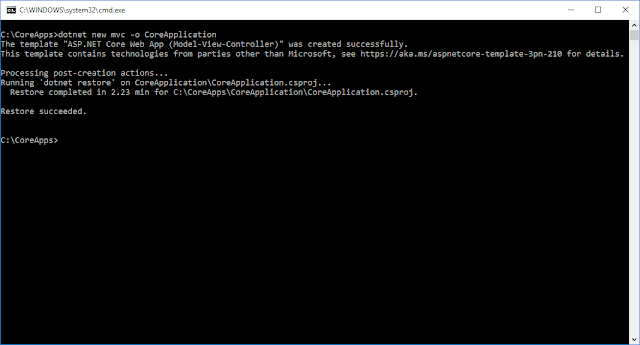


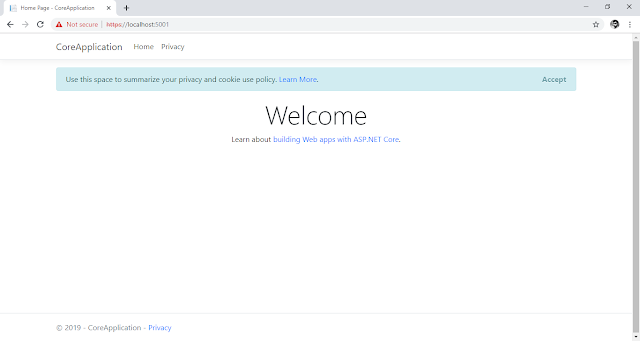
No comments:
Post a Comment